The manager module allows financial advisors to view, manage and analyze clients' portfolios from one place.
Overview
Portfolio Summary
Overview
Log into Canopy, to see the list of all your clients' portfolios to which you have been given access to, as shown below.

Click on any of the small blue plus signs (on the right hand side of the page), you will get the list of child accounts available for your viewing; 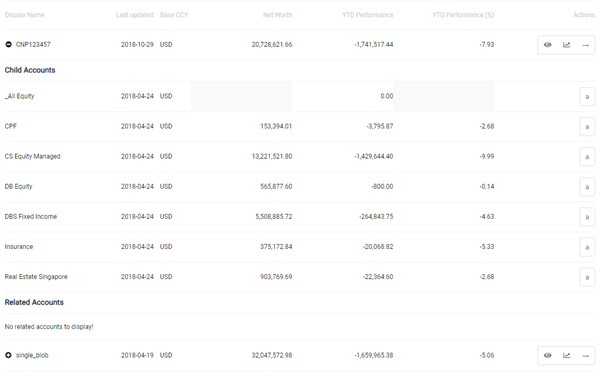
While on the left hand side of the page, notice these few icons as seen below; 
Quick View gives you a preview of the particular client's dashboard;
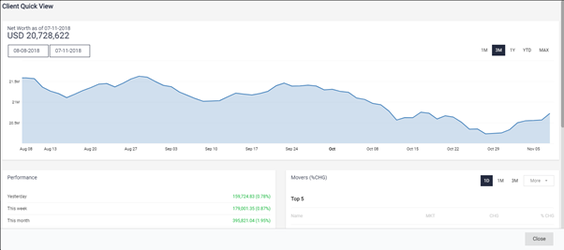
Generate reports allows you to print reports quickly for that particular client.
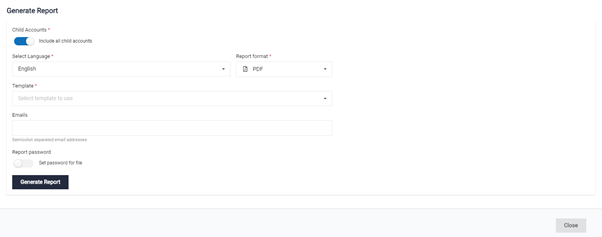
Go to Dashboard brings you to the same view as the client would have when he/she logs in.
Portfolio Summary

The Summary Value is the first of the client summary pages that will give Admin users an overview of their clients’ portfolios in one view
Feature Specifications:
1. The Portfolio Summary page will display a table with the following fields:
Name, Username (column selector), Base CCY, Net Worth, Assets, Liabilities, MTD, QTD and YTD Performance. Performance fields will display values and percentages
2. Other Information:
This feature will be available to all Partner Admin and Relationship Manager roles.
Device Support: All features available on web will be available in tablet and mobile views.
Browser Support: All features should work the same across all browsers.
